Toddy Brook
Member Tournament Registration Tutorial
Tournament registrations are available online and in person. The in person registration forms are located on the bulletin board that is located outside of the lockerrooms. Please contact one of our tournament coordinators if you have any questions. Thank you.
Tournament Coordinators
Rick Altham, PGA (rickaltham@pga.com)
Instructions for online tournament registration:
- CLICK HERE to view the member tournament schedule.
- Scroll down to the tournament you would like to register for.
- Click the red register link.
- Complete online registration form.